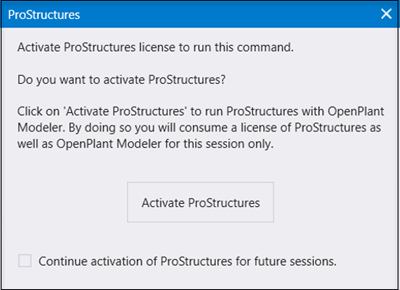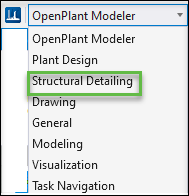ProStructures is now delivered with
OpenPlant Modeler
. The Structural ribbon provides the option to place ProStructures
Components in the plant model.
Placement
The
Placement tools are freely accessible within the
OpenPlant Modeler
.You can use them without activating license.
Placement tools are as follows:
- Place Shape
- Create User Shape
- Place Pad Footing
- Place Wall/Panel
- Plate Slab
- Place Plate
Structural Objects
The
Structural Objects tools such as Catwalk,
Bracings, and Stair requires ProStructures license within
OpenPlant Modeler
. If you wish to use these commands, you must activate the
ProStructures license.
You will get the following message if you try to place
Structural Objects without activating the license.
To use
Structural Objects activate the ProStructures.
ProStructures
Activation
You can also activate ProStructures by clicking
Activate from ribbon.
Or enter the following keyin to activate ProStructures.
PSMAIN LICENSE SELECT
Clicking
Activate or entering keyin opens the following
dialog,
Once you activate the ProStructures within the
OpenPlant Modeler
by any method a new workflow
Structural Detailing
is added.
Selecting the
Structural Detailing
workflow will open the following default ribbon.